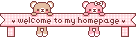How do I extract the files using WinRar?
For more info about WinRar go here. You can use any other program that handles rars, a free one is 7Zip.
Download the rar files from my site and save them to your computer. Go to the location you saved them and select all the files. Right click on them and choose extract to or extract here. The program will extract the sims3pack files from the archives. Install the files by double clicking on them. You can delete the original archives, after extracting you dont need them anymore.
Quick batch install for Sims3pack files: select all the sims3pack files and move them to sims3 Downloads folder here: C:>Documents and Settings>YourName>My Documents>Electronic Arts>The Sims 3>Downloads Then open the launcher - all the files will appear in the Downloads tab from where you can batch install multiple files.
Ustvari kako da extractujes preko WinRara